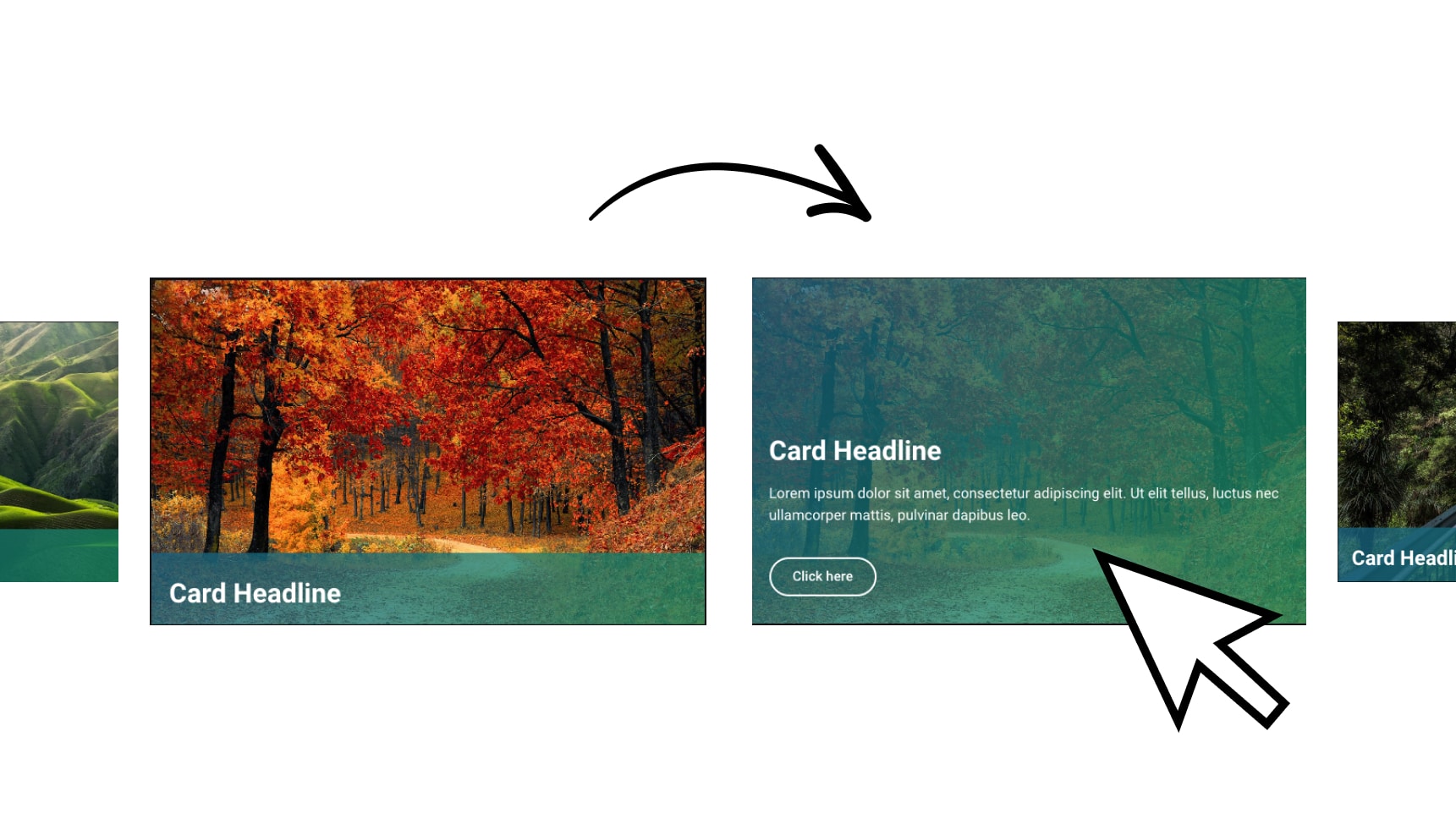jQuery
<script>
jQuery(document).ready(function($){
let buttonAudioMap = {
'audio1-btn': 'audio1',
'audio2-btn': 'audio2',
// Add more button-to-audio as needed
};
// Attach event handlers to each button
$.each(buttonAudioMap, function(buttonId, audioId) {
$('#' + buttonId).click(function() {
let audio = $('#' + audioId)[0];
// Toggle play/pause
if (audio.paused) {
// Optional: Pause other audios
$('audio').each(function() {
this.pause(); // Pause each audio element
});
audio.play();
} else {
audio.pause();
}
});
});
});
</script>
<audio id="audio1" src="/wp-content/uploads/2023/10/Nils-Frahm-You.mp3"></audio>
<audio id="audio2" src="/wp-content/uploads/2023/10/Nils-Frahm-Do.mp3"></audio>