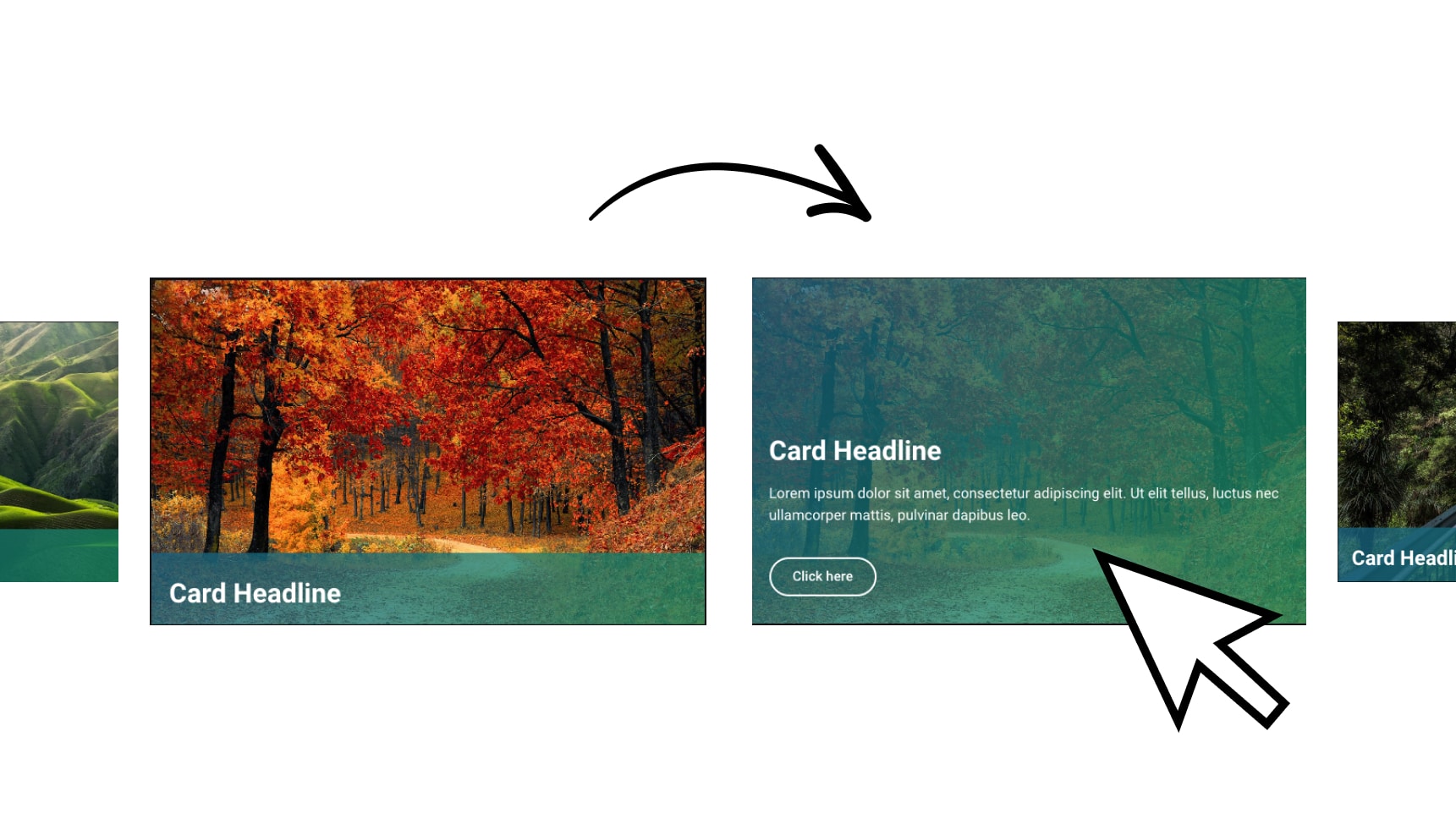jQuery - Make sure this goes under the form.
<script>window.addEventListener('DOMContentLoaded', function() {
jQuery(document).ready(function($){
const formSubmit = localStorage.getItem('formSubmit')
if(formSubmit){
console.log('form submitted')
$('.myForm').hide()
$('.form-message').show()
}
$('.myForm form').submit(function(){
localStorage.setItem('formSubmit', 'true')
$('.myForm').hide()
$('.form-message').show()
})
})
});</script>
CSS - Add this to your form message or section.
selector{display:none;}