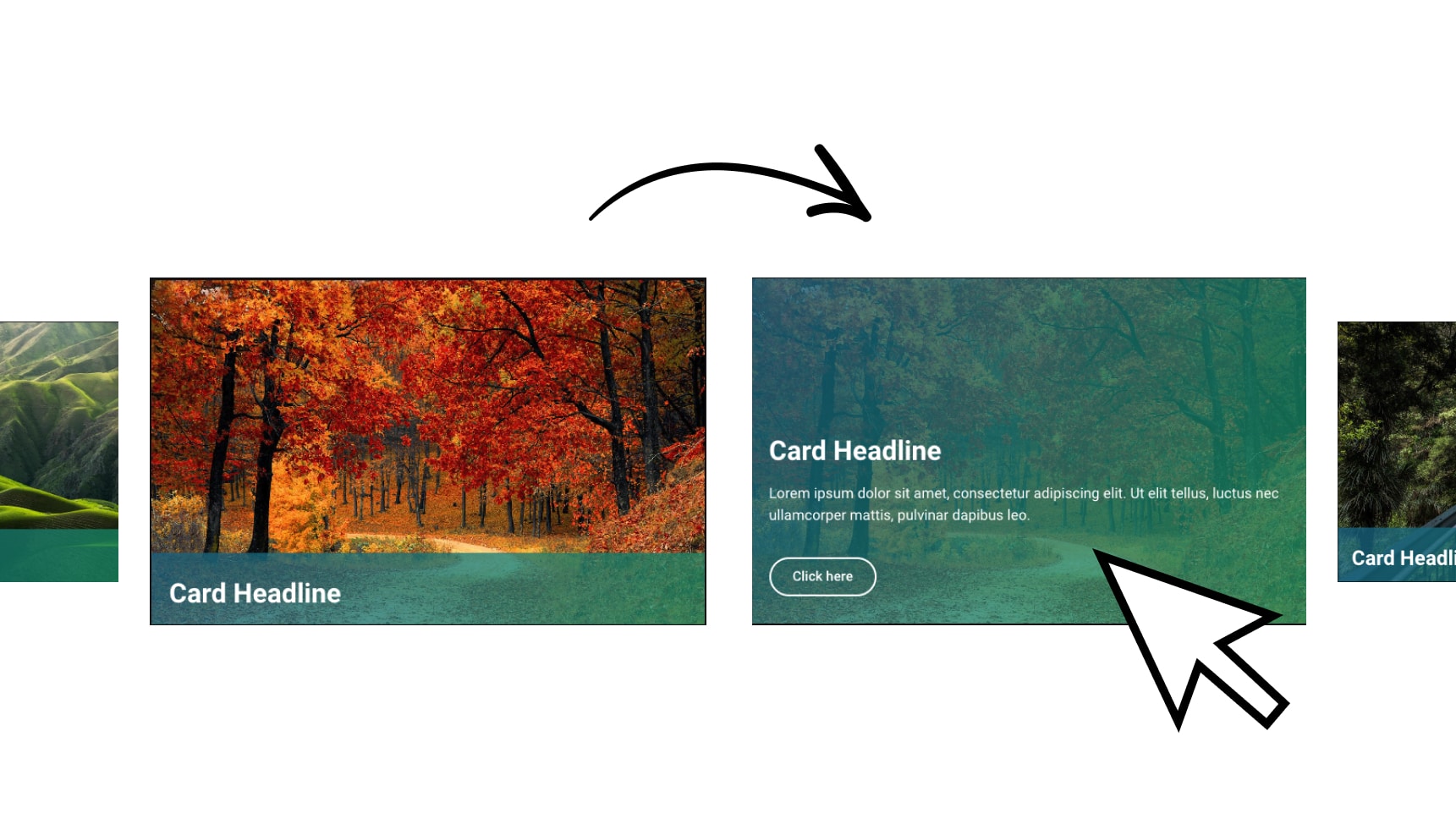jQuery - Hide element
<script>
jQuery(document).ready(function($) {
const pagePath = window.location.pathname;
const footerCTA = $('.footerCTA') // class name
console.log(pagePath)
if(pagePath === ""){ // Page path
footerCTA.hide()
}
})
</script>
jQuery - Show element
<style>
.footerCTA{
display: none
}
</style>
<script>
jQuery(document).ready(function($) {
const pagePath = window.location.pathname;
const footerCTA = $('.footerCTA') // class name
if(pagePath === ""){ // Page path
footerCTA.show()
}
})
</script>