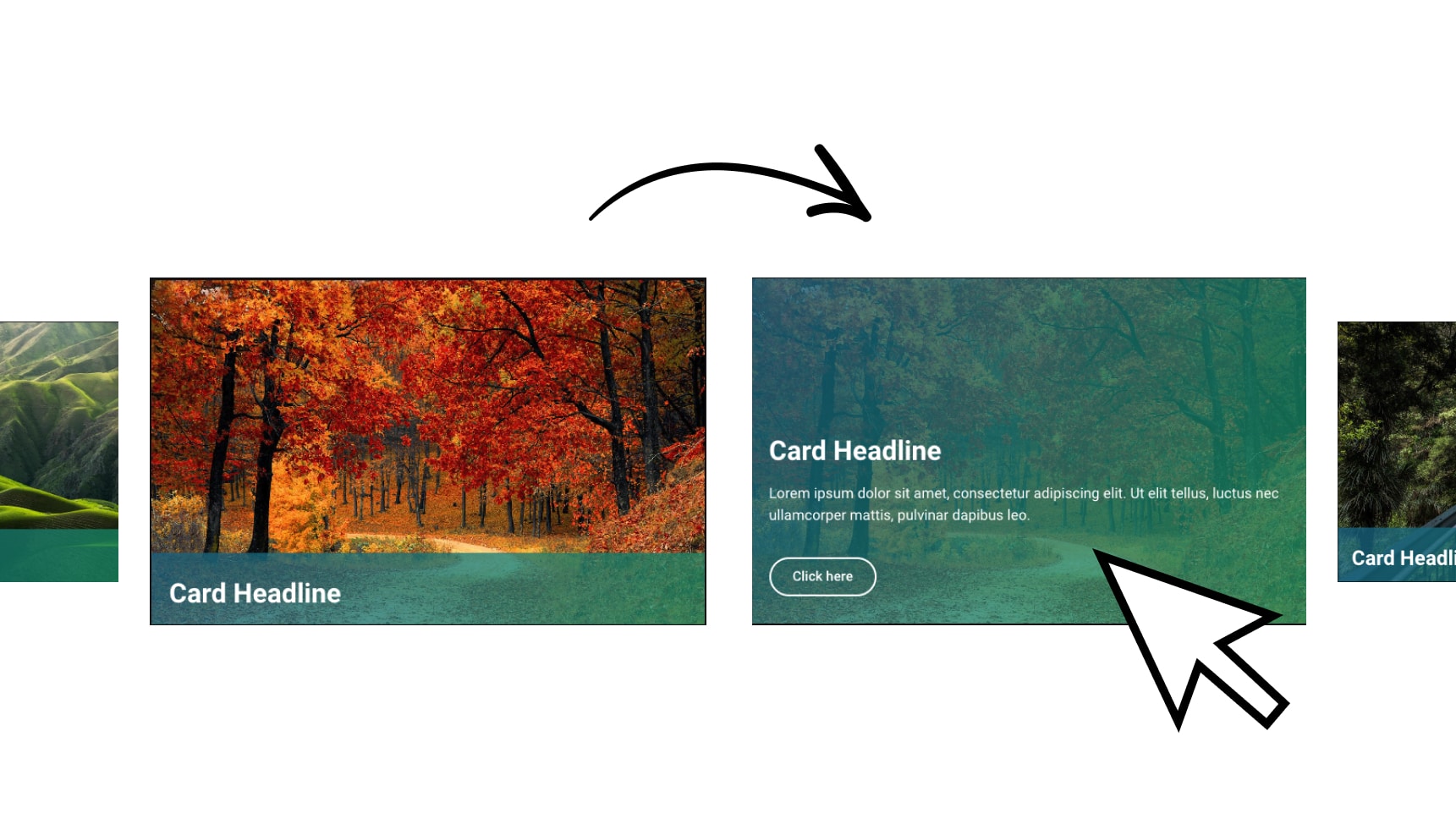jQuery - Hide element
<script>window.addEventListener('DOMContentLoaded', function() {
jQuery(document).ready(function($){
const noticeBar = $('.notice-bar');
const hideBar = localStorage.getItem('hideBar')
if(hideBar){
noticeBar.hide();
}
$('.close-bar').click(function(){
noticeBar.slideUp();
localStorage.setItem('hideBar', 'true')
});
});
});</script>
jQuery - Hide for amount of days
<script>window.addEventListener('DOMContentLoaded', function() {
jQuery(document).ready(function($) {
const noticeBar = $('.notice-bar');
const hideBarTimestamp = localStorage.getItem('hideBarTimestamp');
if (hideBarTimestamp) {
const currentDate = new Date().getTime();
const timeDifference = currentDate - hideBarTimestamp;
// Check if 30 days (in milliseconds) have passed
const THIRTY_DAYS_IN_MS = 30 * 24 * 60 * 60 * 1000;
if (timeDifference < THIRTY_DAYS_IN_MS) {
noticeBar.hide();
} else {
// If more than 30 days have passed, remove the timestamp
localStorage.removeItem('hideBarTimestamp');
}
}
$('.close-bar').click(function() {
noticeBar.slideUp();
// Save the current timestamp to local storage when hiding the bar
const currentTimestamp = new Date().getTime();
localStorage.setItem('hideBarTimestamp', currentTimestamp.toString());
});
});
});</script>