Elementor Pro
selector{
position: fixed;
width: 100%;
background: rgba( 255, 255, 255, 0.10 );
backdrop-filter: blur( 2.5px );
-webkit-backdrop-filter: blur( 2.5px );
}
Free Version Of Elementor
1. Add this css class to header section css classes
sticky-header
2. Add this to your css code in the customizer
.sticky-header{
position: fixed;
width: 100%;
background: rgba( 255, 255, 255, 0.10 );
backdrop-filter: blur( 2.5px );
-webkit-backdrop-filter: blur( 2.5px );
}

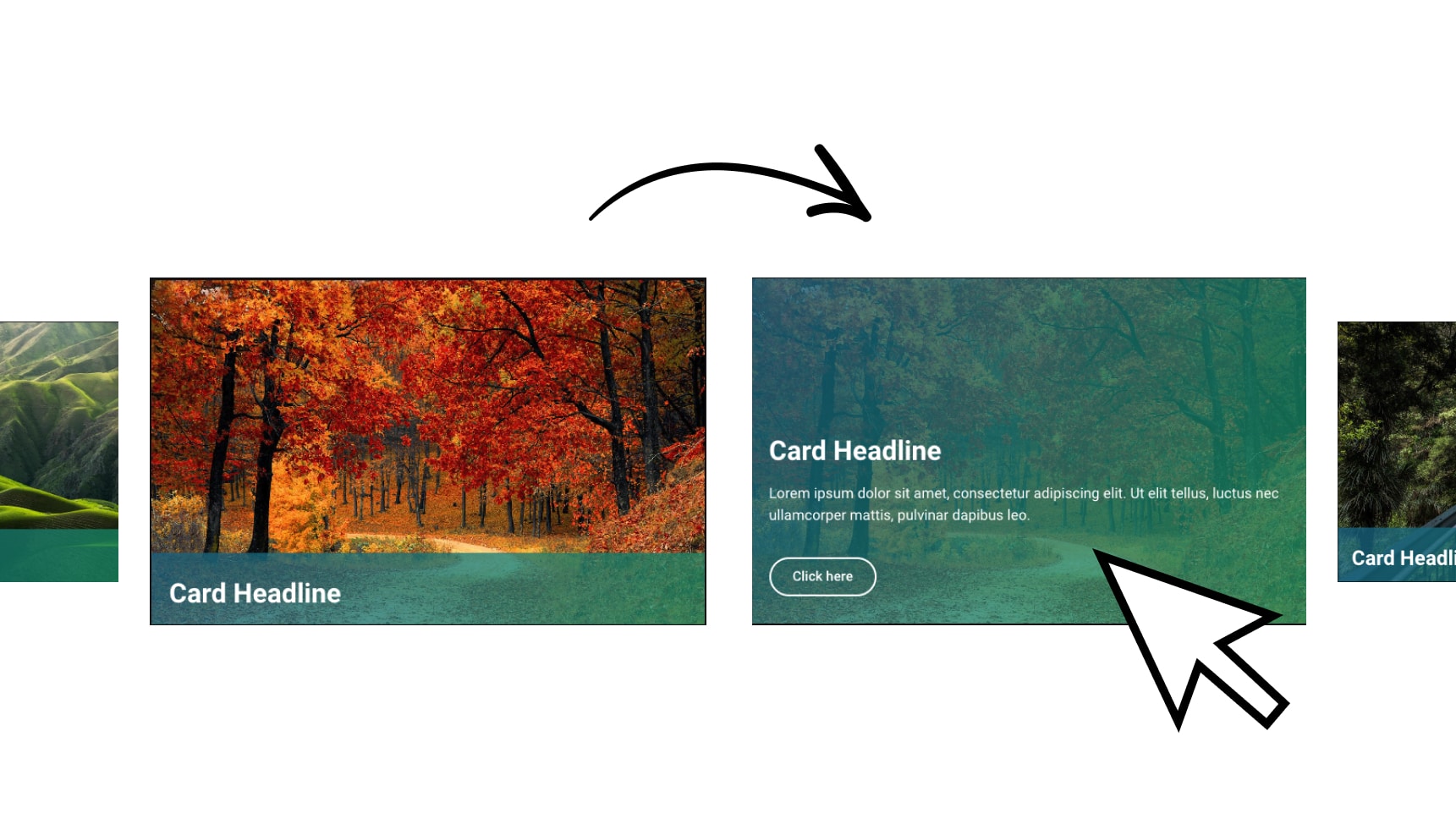

Hi
Thanks for your tutorail
But when I have done it perfectly my mini cart box gors under the pages I have done everything but I could not solve It do you have any ideas?
With Best Regards
Yes, make sure your z-index is higher than 2 on your cart elements advanced settings or add it with css.