Source Code
<script>
let audioButton = document.querySelector('.audio-button'); // <-- Change CSS Class Here
audioButton.addEventListener('click', function(){
var audio = document.getElementById("audio");
if (audio.paused) {
audio.play();
}else{
audio.pause();
// audio.currentTime = 0
}
});
</script>
<audio id="audio" src=""></audio>

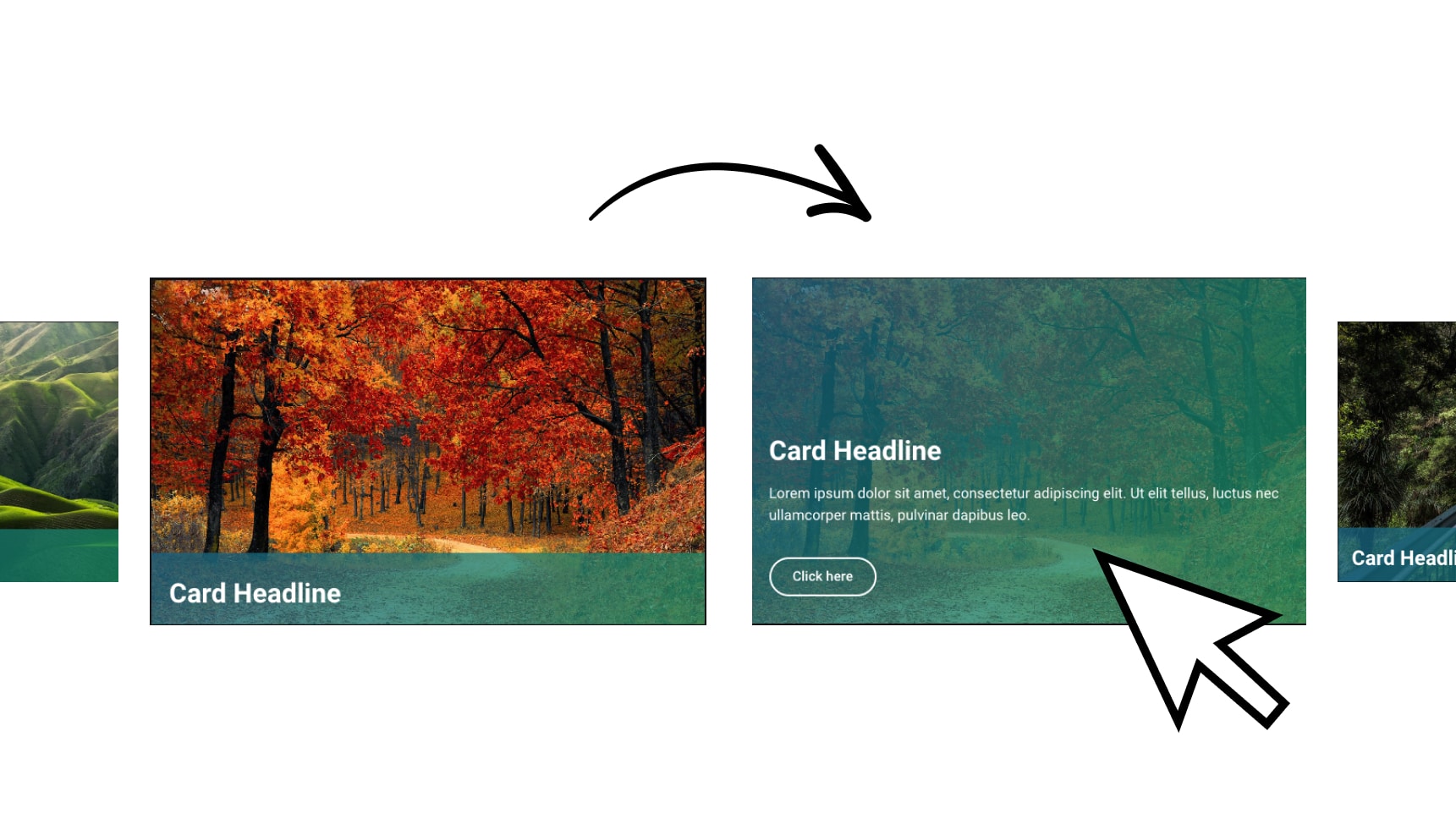

Super ! thank you… was looking exactly for a such easy way to launch a music on a web site page by clicking on a button ! or image it everything !! It’s working perfectly… so easy nd simple…. super .. thank you
You’re Welcome!
Thank you so much