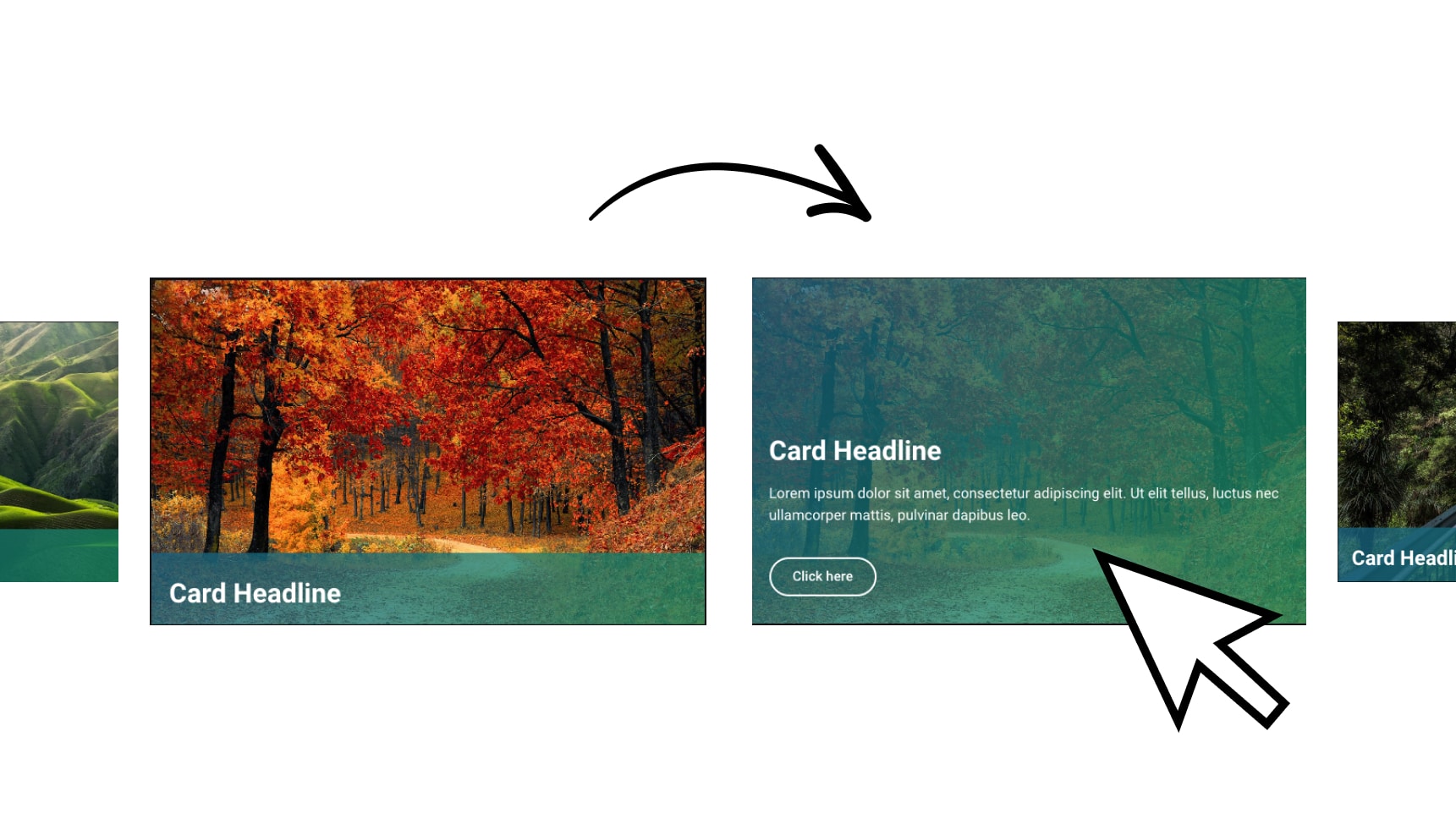PHP Code
// Hide prices
add_action('after_setup_theme','magik_activate_filter') ;
function magik_activate_filter()
{
add_filter('woocommerce_get_price_html', 'magik_show_price_logged');
}
function magik_show_price_logged($price)
{
if(is_user_logged_in() )
{
return $price;
}
else
{
remove_action( 'woocommerce_single_product_summary', 'woocommerce_template_single_price', 10 );
remove_action( 'woocommerce_after_shop_loop_item_title', 'woocommerce_template_loop_price', 10 );
return '<a href="' . get_permalink(woocommerce_get_page_id('myaccount')) . '">Login to order</a>';
}
}
//Option Two (If you decided to use Option One then don't add the following code)
add_filter('woocommerce_is_purchasable', 'my_woocommerce_is_purchasable', 10, 2);
function my_woocommerce_is_purchasable($is_purchasable, $product) {
$isLoggedIn = is_user_logged_in();
if(true == $isLoggedIn){
//Make product purchasable to logged in user
return true;
}
//Make product not purchasable to unlogged in user
return false;
}