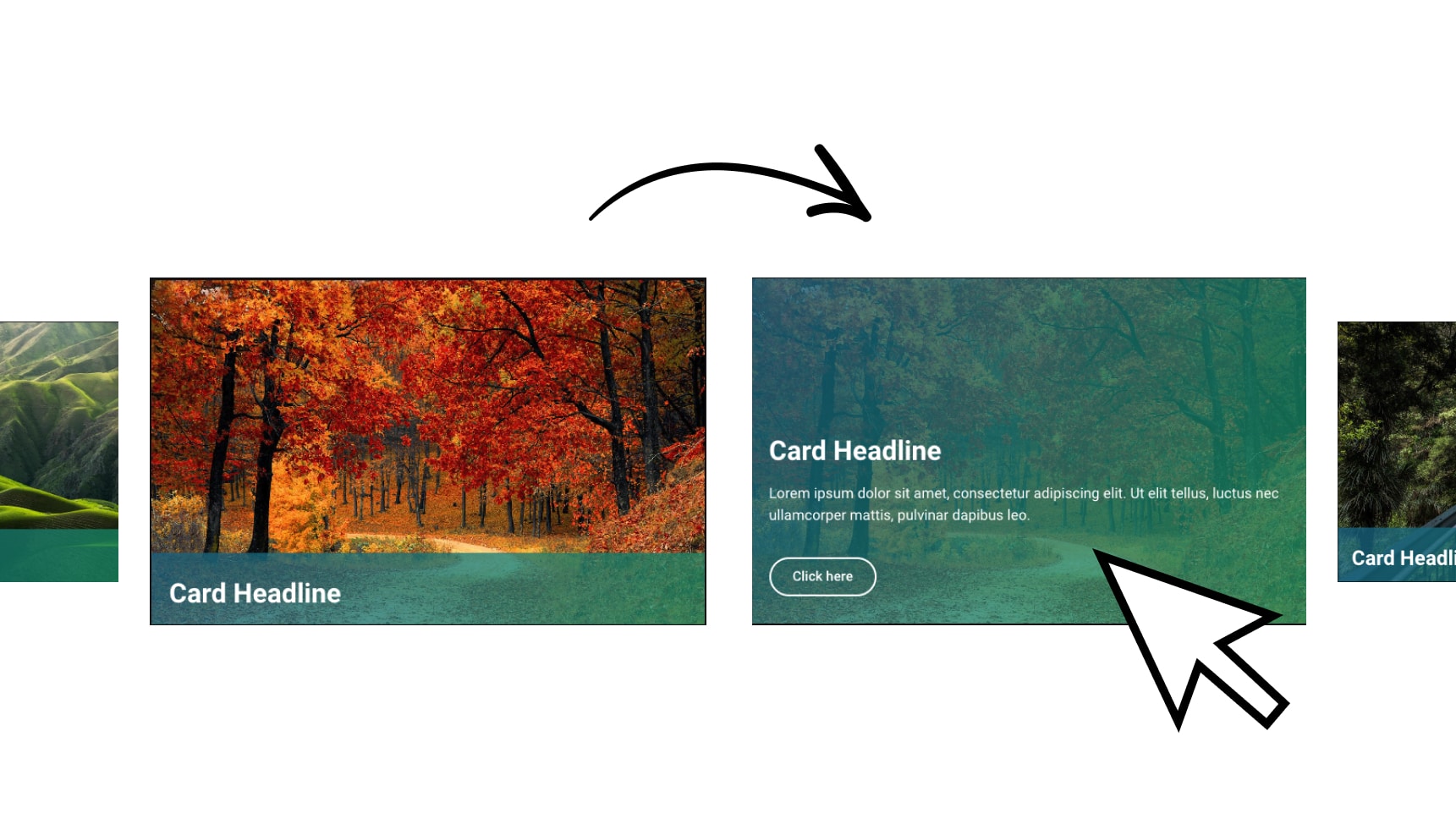CSS Code
selector .learn-btn-1{
margin-bottom: -40px;
transition: all 0.3s ease
}
selector:hover .learn-btn-1{
margin-bottom: 20px;
}
selector{
overflow: hidden;
}
selector .elementor-image-box-description{
transition: all 0.5s ease;
opacity: 0;
}
selector:hover .elementor-image-box-description{
opacity: 1;
}
selector .img-box-1{
overflow: hidden;
transition: all 0.3s ease;
max-height: 50px
}
selector:hover .img-box-1{
height: auto;
max-height: 250px;
}
Javascript Code
<script>
// Column Two
jQuery(".column-2").hover(function(){
jQuery('.bg-inner-section').css("background-image", "url( )"); // Change url
}, function(){
jQuery('.bg-inner-section').css("background-image", ""); // Change url
});
// Column 3
jQuery(".column-3").hover(function(){
jQuery('.bg-inner-section').css("background-image", "url( )"); // Change url
}, function(){
jQuery('.bg-inner-section').css("background-image", "");
});
</script>