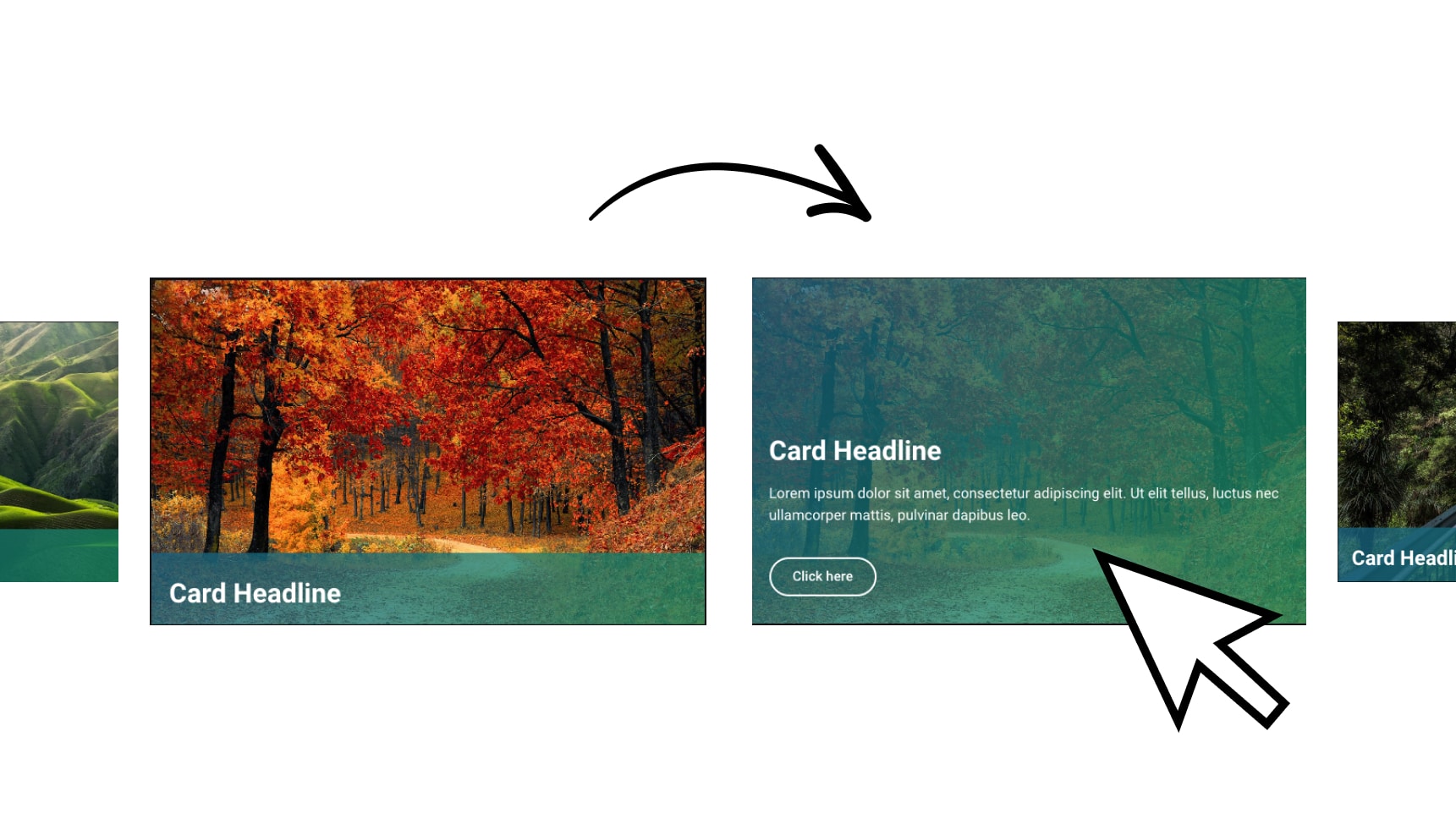jQuery
<script>
const openIcon = ""
const closeIcon = ""
jQuery(document).ready(function($){
$('.nav-icon').click(function(){
if($('.nav-container').is(":visible")){
$('.nav-icon img').attr('src', openIcon);
} else {
$('.nav-icon img').attr('src', closeIcon);
}
$('.nav-container').slideToggle(200);
});
});
jQuery(window).on('resize', function($){
if ($('body').hasClass('elementor-editor-active')) {
return;
}
let win = $(this);
if(win.width() > 1024){
$('.nav-container').show();
} else {
$('.nav-icon img').attr('src', openIcon);
$('.nav-container').hide();
}
});
</script>
CSS
@media(max-width:1024px){
.nav-container{
display: none;
}
}