Create Your Glass Effect Here:
Front Side
.elementor-flip-box__front{
background: rgba( 255, 255, 255, 0.20 );
backdrop-filter: blur( 3.0px );
-webkit-backdrop-filter: blur( 3.0px );
border-radius: 10px;
border: 1px solid rgba( 255, 255, 255, 0.18 );
padding: 30px;
}
Back Side
.elementor-flip-box__back{
background: rgba( 255, 255, 255, 0.20 );
backdrop-filter: blur( 3.0px );
-webkit-backdrop-filter: blur( 3.0px );
border-radius: 10px;
border: 1px solid rgba( 255, 255, 255, 0.18 );
padding: 30px;
}

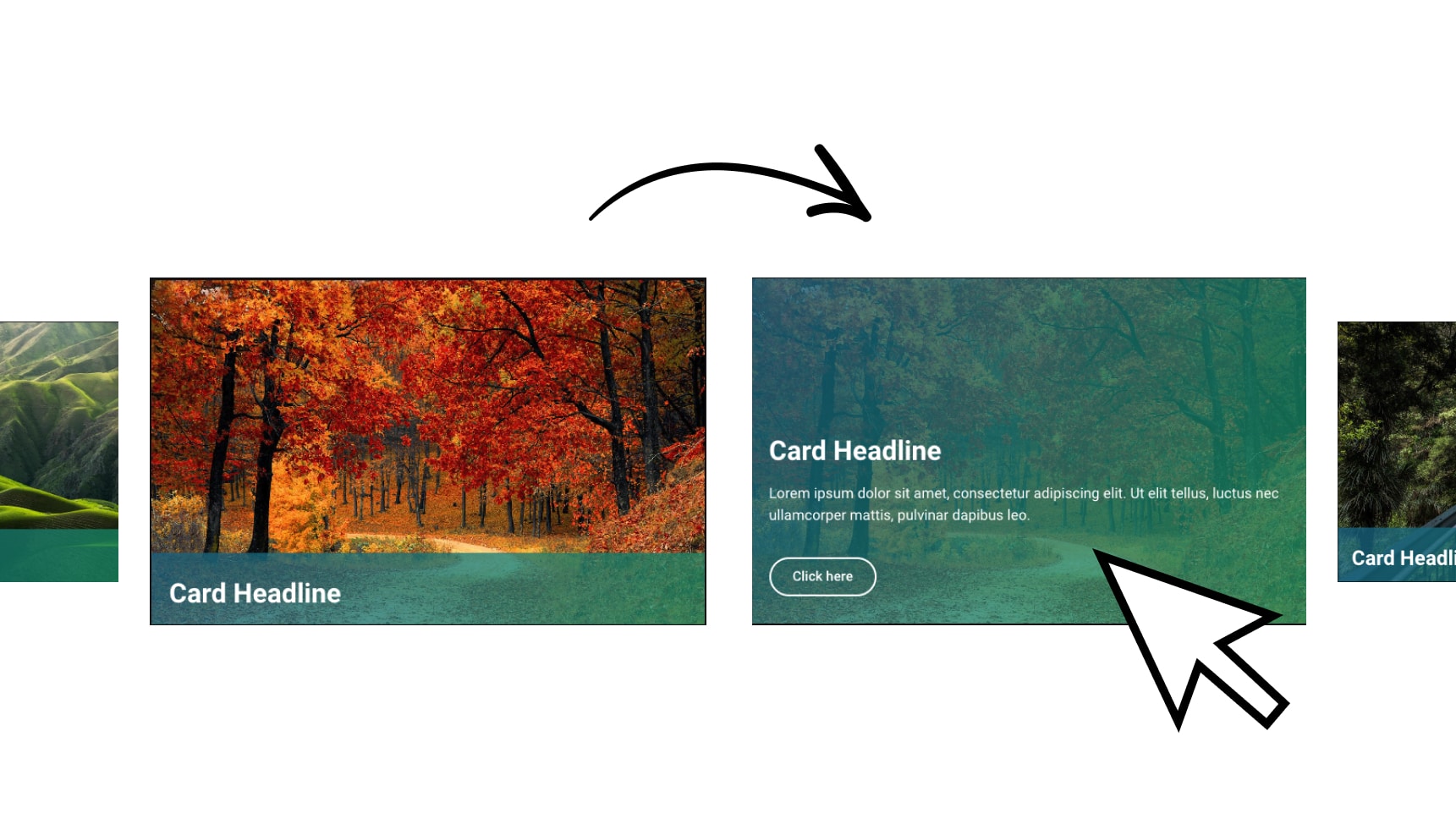

good tutorial